Ubuntu Firefox/Chrome handle svn protocol
If you're using using a web-based bug tracking system (in my case, JIRA), or getting Subversion check-in emails in a web-based client, you may have seen URIs like this:
svn://sourcecontrol:3690/MAINLINE/release_1.3/java/com/bitkickers/somefile.java#26981
This is basically a link to your Subversion server, a particular file and a particular revision (26981). Wouldn't it be nice to be able to click on that link and have the diff open up? Firefox can be configured to handle the URI with a specific external application, but I could not find any such application for Ubuntu.
Enter the custom BASH script:
#!/bin/bash
diff=meld
regex="(.*)(#|\?r=)([0-9]+)$"
urldecode(){
echo -e "$(sed 'y/+/ /; s/%/\\x/g')"
}
urlDecoded=`echo "$1"| urldecode`
if [[ $urlDecoded =~ $regex ]]; then
# the sed command is a quick and dirty URL decode
url=${BASH_REMATCH[1]}
revision=${BASH_REMATCH[3]}
svn diff "$url" -c $revision --diff-cmd $diff
else
echo "Can't parse svn URI"
fi
This script parses out the revision number, calls the Subversion command-line tool to create a diff, and open the diff in Meld. Obviously, you need Subversion and Meld installed. Once saved as "svnhandler.sh", and made executable via "chmod +x svnhandler.sh", you can call it on the specific URI:
./svnhandler.sh svn://sourcecontrol:3690/MAINLINE/release_1.3/java/com/bitkickers/somefile.java#26981
You should end up with a Meld screen that looks like this:
%20%3A%20BHGetUserMessage.cfm%09(revision%2026981)%20-%20Meld.png)
To get Firefox to pass this URI to the BASH script, you need to open a new tab and go to "about:config". Then right-click in the grid, and select "New" to add the following two settings:
- String
- network.protocol-handler.app.svn
- /home/chase/bin/svnhandler.sh
- Boolean
- network.protocol-handler.external.svn
- true
If you search for "svn", you should see the following:
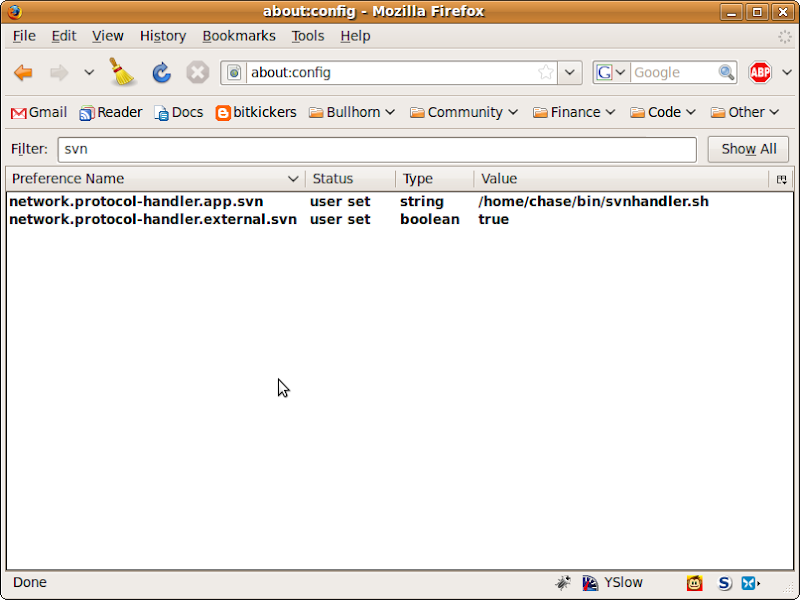
Now, that didn't quite work on its own for me. I had to go into Edit -> Preferences, Applications, filter for "svn", and then set the handler again there.

Edit: updated regex to support "svn://...?r=123" syntax as well.
Edit: You can also add this script as the default URL handler in Gnome, which is also what Google Chrome will use to open the link.
gconftool-2 -s /desktop/gnome/url-handlers/svn/command '/path/to/script/svnhandler.sh %s' --type String gconftool-2 -s /desktop/gnome/url-handlers/svn/enabled --type Boolean true
