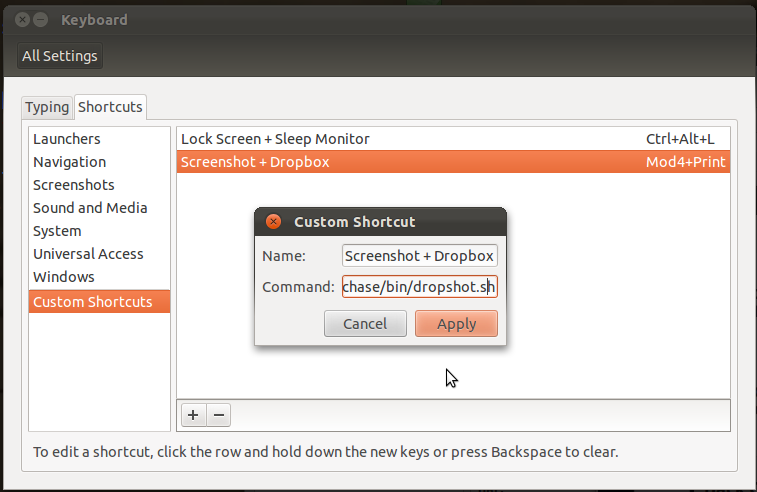Save a screenshot to Dropbox with a keyboard shortcut
It's not uncommon for me to call my product manager over to my desk half a dozen times on a given day to look at what I'm working on. To speed things up, I decided to start IMing him screen shots instead. Here is a BASH script that builds on Drjnet's excellent script, but which also allows you to select just a small region of your screen to capture.
#!/bin/bash # Setup filename for the screenshot myfile=$(date +%Y%m%d%S).png #Setup paths to dropbox & full url to new screenshot dropboxwebpath='http://dl.dropbox.com/u/422013/temp/' # PUT YOUR DROPBOX USERID HERE dropboxfileurl=$dropboxwebpath$myfile # see: http://code.google.com/p/xmonad/issues/detail?id=476 sleep 0.2 # Use scrot to take a screenshot and stick it in your dropbox screenshots folder scrot $myfile -e 'mv $f ~/Dropbox/Public/temp/' -s # Put full URL to new screenshot into clipboard echo $dropboxfileurl | xclip -selection c
Note the sleep; that's important to get around a race condition between scrot and your window manager for access to your mouse/keyboard.
To install as a keyboard shortcut (I have mine bound to Windows + PrtScr), just launch the "Keyboard" app in Ubuntu, and add it under Shortcuts -> Custom Shortcuts.