Ubuntu 11.10 Lock Screen - Suspend Monitors
Whenever I get up from my desk, I reflexively lock my workstation. Ever since upgrading to Ubuntu 11.10, this has failed to put my monitors into suspend mode. In addition, it also continues to display some parts of the Unity interface, most critically the title of the currently active window.
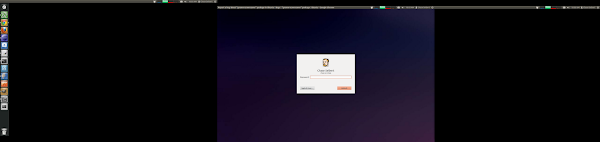
I assume that it's related to using the proprietary ATI drivers, possibly also with multiple monitors. I've actually filed a bug for it, and I'm not the only one. In the meantime, there is a work-around, at least for the power saving component. Here is the bash script:
#!/bin/bash gnome-screensaver-command -l sleep 3 xset dpms force off
Save this as a file, mark it as executable (chmod +x), and they you can map a custom keyboard shortcut to it.
- Open the keyboard shortcut configuration ("keyboard" from the dash)
- Go to "Custom Shortcuts"
- Add a shortcut called "Lock Screen + Sleep Monitor", and point it to the bash script.
On my machine, I've mapped it to Control + ALT + L. It doesn't solve the security issue, but at least you're not burning out your monitors.
