Hacking Django runserver to run multiple Django instances
Recently at work we’ve been on a “servicifying” kick, meaning we’re slowly converting our monolithic Django app into separate services. To start, this just means breaking up the existing runtime into pieces. Instead of one logical web process, we now have different ones for the web app, admin, login, apis, etc.
For production, this doesn’t change the deployment model all that much. We just have separate servers for various roles. For development, we still want to be able to easily run all the services at once on your local machine.
Enter runservices, an extension of the Django runserver command that just launches a bunch of processes in a screen session (a natural choices for us, as we’re already using screen intensively). It turns out that screen has the ability to launch multiple windows on startup using a custom .screenrc file, passed on the command-line with -c my.screenrc. The format needed inside the .screenrc file is as follows:
# create two windows, called "TODO" and "coding" in vim
screen -t TODO vim TODO.txt
screen -t coding vim ~/codeWhen I first saw this, I thought we could use it to launch our various services. What I did was write a custom Django management command that dynamically writes a .screenrc file and executes it. You can run all the services, or specify just a few. Our services are launched by settings corresponding environment variables, which can be done on the command line itself.
import os
from django.template.base import Template
from django.template.base import Context
from django.core.management.base import BaseCommand
SERVICES = (
# nothreading == to help with sqlite locking issues
('web', './manage.py runserver 0:8000 --nothreading'),
('admin', 'ADMIN=True ./manage.py runserver 0:8001 --nothreading'),
('login', 'LOGIN=True ./manage.py runserver 0:8002 --nothreading'),
('celery', './manage.py celery beat'),
)
ACTIVATE_REL_PATH = '../virtualenv/bin/activate'
DEFAULT_SERVICES = (
'web',
'admin',
)
class Command(BaseCommand):
help = 'Runs all the services'
args = 'appname appname'
def handle(self, *args, **options):
allowed_services = list(set(DEFAULT_SERVICES + args))
services = [s for s in SERVICES if s[0] in allowed_services]
multiplexer = ScreenMultiplexer(services)
multiplexer.write_rc_file()
multiplexer.run()
def render_template(source, context_dict):
template = Template(source)
context = Context(context_dict)
return template.render(context)
class ScreenMultiplexer(object):
def __init__(self, services, *args, **kwargs):
self.services = services
self.rc_file = '.screenrc'
self.rc_template = '''
caption always "%{= kw}%-w%{= BW}%n %t%{-}%+w %-= Exit: C-a \ %c"
{% for name, command in services %}
screen -t {{ name }} bash -c "{{ venv }}; {{ command }}"
{% endfor %}
select 0
'''
@property
def venv(self):
activate = os.path.abspath(os.path.join(os.getcwd(), ACTIVATE_REL_PATH))
if not os.path.exists(activate):
raise Exception("Could not locate virtualenv script %s" % activate)
return 'source %s' % activate
def render(self):
return render_template(self.rc_template, {
'venv': self.venv,
'services': self.services,
})
@property
def rc_path(self):
return os.path.join(os.getcwd(), self.rc_file)
def write_rc_file(self):
with open(self.rc_path, 'w') as f:
f.write(self.render())
def run(self):
os.execlp('screen', 'screen', '-c', self.rc_path)The resulting .screenrc files ends up looking like (added comments):
# set a nice screen footer
caption always "%{= kw}%-w%{= BW}%n %t%{-}%+w %-= Exit: C-a \ %c"
# run web
screen -t web bash -c "source /Users/myuser/code/myproject/virtualenv/bin/activate; ./manage.py runserver 0:8000 --nothreading"
# run admin
screen -t admin bash -c "source /Users/myuser/code/myproject/virtualenv/bin/activate; ADMIN=True ./manage.py runserver 0:8000 --nothreading"
# select the first window (web) by default
select 0The only tricky bit was getting virtualenv to activate properly inside the screen session. Because it uses the bash source command, I needed to have screen actually execute bash directly, and pass the source command.
The result is a single session of multiple windows that you can toggle through with the standard screen commans like C-a.
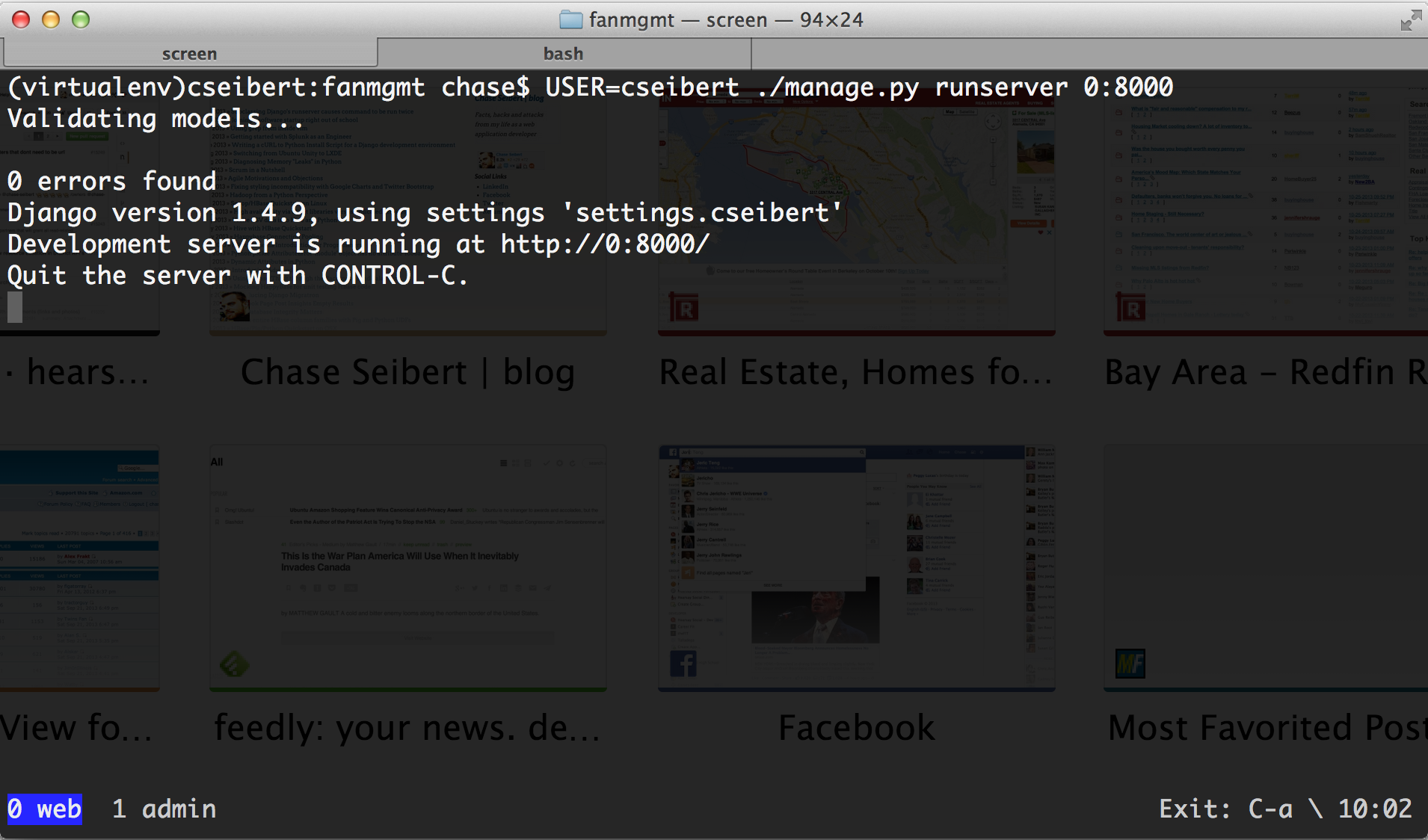
Note: I’m also running into intermittent issues with sqlite3 locking the database, due to many processes trying to access it. Running with --nothreading and reducing celery to one worker seems to have helped, but we may need to move to mysql for development.
