Ubuntu + Cisco VPN from the command-line
While the vpn client feature in the Ubuntu UI is very good, sometimes you need to VPN purely from the command-line. For example, if you need to VPN from a headless server into the network.
Say your config in Ubuntu looks like as follows. Setting up the vpnc command line version is fairly straight forward.
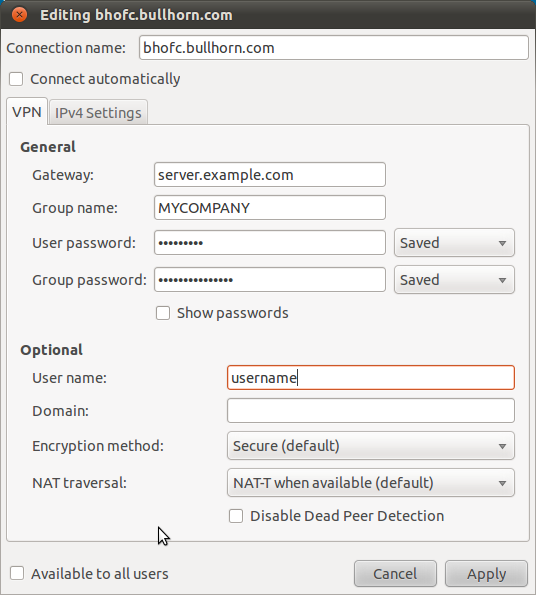
>apt-get install vpnc >vim /etc/vpnc.conf # add the following to /etc/vpnc.conf IPSec gateway bhofc.bullhorn.com IPSec ID MYCOMPANY IPSec secret *** Xauth username username Xauth password *** NAT Traversal Mode cisco-udp # exit vim >vpnc-connect VPNC started in background (pid: 12490)... # test, 192.168.1.7 is on your VPN network >ping 192.168.1.7
If you have iptables setup to only allow white listed outbound traffic, you may be blocking necessary ports. Here is the config to open the required ports.
>iptables-save > /etc/iptables.conf >vim /etc/iptables.conf # add the following rules -A OUTPUT -p tcp -m tcp --dport 500 -j ACCEPT -A OUTPUT -p udp -m udp --dport 500 -j ACCEPT -A OUTPUT -p esp -j ACCEPT # exit vim >iptables-restore </etc/iptables.conf
